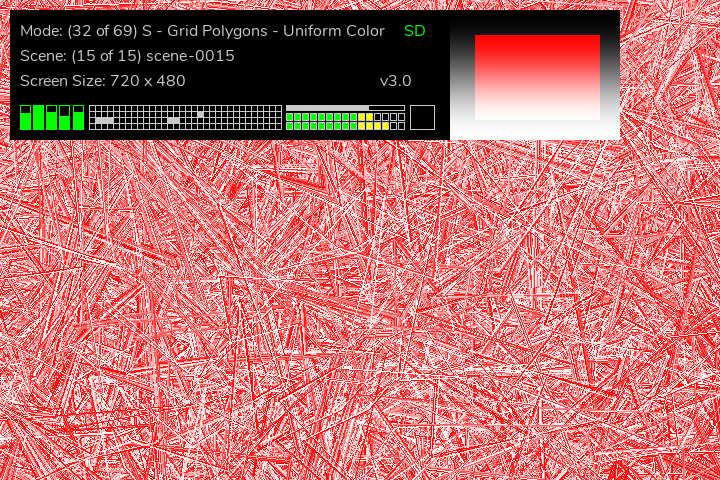Hi there!
Finally got my Eyesy and now trying to get familiar with it. I’m trying to enter Access Point Mode so I can test out the editor.
I’ve gone through the “Getting Connecterd” procedure described in the manual several times with no success.
With power off, plug in the US-Wifi dongle.
Hold shift, then turn on power and continue holding shift until the screen says Eyesy.
At that point, no EYESY WiFi network shows up and the OSD does not display an IP address or give any indication that there is a network. The little blue LED on the Wifi dongle is lit, but I still don’t see any network.
I’ve read a couple threads on here of others having trouble getting into AP mode, but none of those solutions helped so far.
Thanks for any suggestions!
EDIT: After a little more exploring, it seems using the SHIFT button doesn’t work at all. At least when holding shift and turning Knob1 (for example) I don’t see any Shift Menu. Broken button?
EDIT2: I’m indeed able to use the SHIFT button to adjust the incoming audio level, so the button does work. But I still don’t see the Shift Menu.