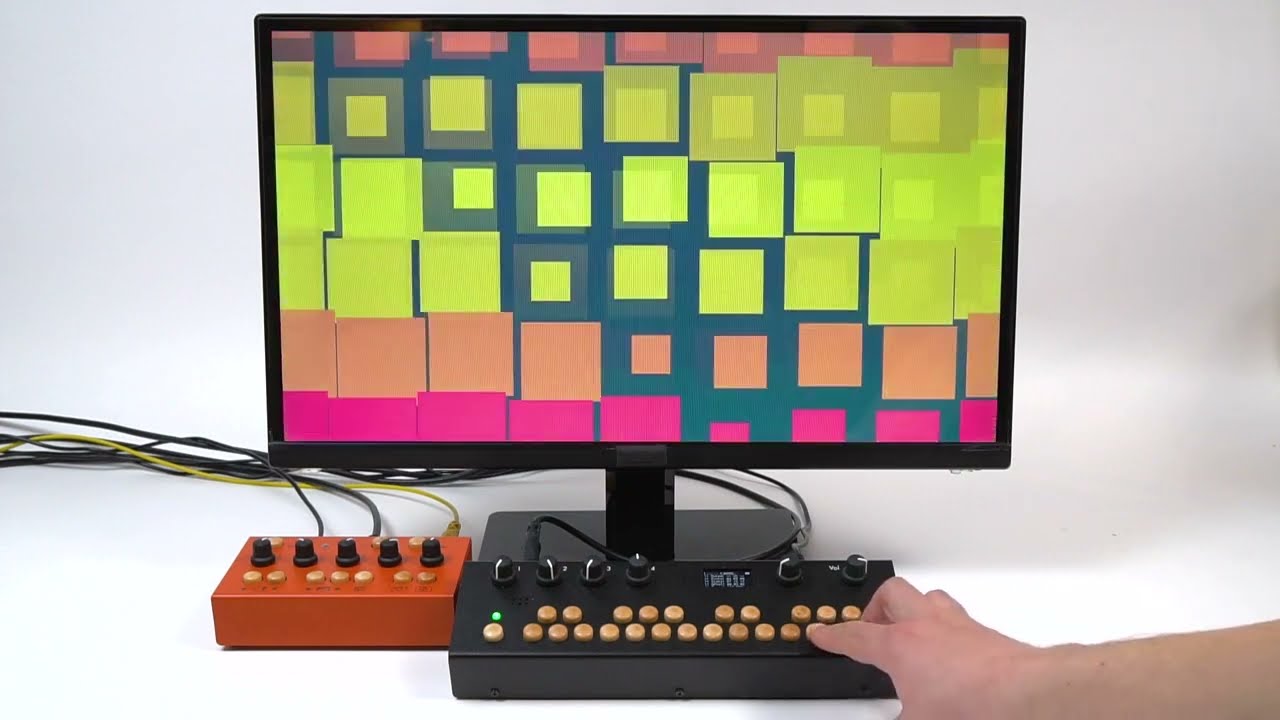Hi everyone!
I have a new patch ready.
https://patchstorage.com/pocket-bateria/
Pocket Bateria is a multisample-based Euclidean sequencer for 3 drum-voices, inspired by Samba Batucada drum ensembles but is in no way intended to be a clone of the real thing - it simply can’t… ![]()
The patch is based on a workflow I’m using in Ableton Live which I wanted to recreate for the Organelle.
My focus was on ease of use in recording and live situations, therefore all parameters can be accessed from just one page, as I personally don’t like getting lost in menu sub-pages for parameter adjustments.
Each drum voice consists of a set of samples that are picked at random. No sample will be played twice in a row to create a more organic feel.
Here’s a little demo on Soundcloud
——
In case you want to use your own samples - which I highly encourage you to do - there are a few simple rules to follow:
- Samples must be placed in the samples sub-folder
- Each sample must conform to the following file naming conventions: The file name must be identical for all samples in a set, with a sequential number starting with 1 as the only distinguishing feature.
- Do not use spaces in file names and stick to one file extension per set.
- Avoid leading zeros in the sequence number.
- Use at least a sample set of two samples per drum voice. The random file selection will not work with a single sample per drum voice as it prevents the same sample from playing twice in a row.
In the soundfile_mapping sub-patch you have to store your filestem, extension and the count of your sample sets. This is necessary for the random sample selection process to work.
See the contents of the samples subfolder and comments in the sub-patch for examples and best practice.
Tip: The bigger your sample set, the more organic your drums are sounding. Percussion tutorials are great sample sources in case you can’t or don’t want to record your own drum samples.
——
Controls:
Start/Stop: Aux or Footswitch
Tempo: Knob4
Events (or the drum hits)
Knob1 + hold F#4 = Events Drum 1
Knob2 + hold F#4 = Events Drum 2
Knob3 + hold F#4 = Events Drum 3
Steps (or pattern length)
Knob1 + hold G#4 = Steps Drum 1
Knob2 + hold G#4 = Steps Drum 2
Knob3 + hold G#4 = Steps Drum 3
Offset (or rotation)
Knob1 + hold A#4 = Offset Drum 1
Knob2 + hold A#4 = Offset Drum 2
Knob3 + hold A#4 = Offset Drum 3
Muting
G4 = Mute Drum 1
A4 = Mute Drum 2
B4 = Mute Drum 3
Muting not only silences audio output but also suppresses MIDI note output for the selected drum voice.
Want to use an external MIDI controller? Just open the midi_ctrl_mapping sub-patch and adapt the controls to your specific needs. By default it has been set up to match my Faderfox MX12 New Module.
Sync to Ableton Link as well as MIDI note out (C3, D3, E3) for all three drum voices is supported.
This sequencer is based on Andrew R. Brown’s tutorial in episode 35 of “Real-Time Music and Sound with Pure Data” series on YouTube: 35. Euclidean Rhythms with Pure Data - YouTube
The patch also uses tb_compressor~.pd by Varun Nair.
I also use C&G’s override.pd as well as slightly modified versions of master-metronome.pd and mother.pd. In master-metronome.pd I’m suppressing the autostart when the patch loads and I had to modify mother.pd as it would otherwise send out MIDI note outs by pressing mute and hold keys, which we don’t want in this case.
I gave credits in the LICENSE.txt - @oweno / @chrisk - I hope I have done this right as don’t want to be a thief ![]() . - otherwise please let me know and I’ll correct ASAP.
. - otherwise please let me know and I’ll correct ASAP.
Thanks everyone - Let me know if there are any questions. Enjoy!