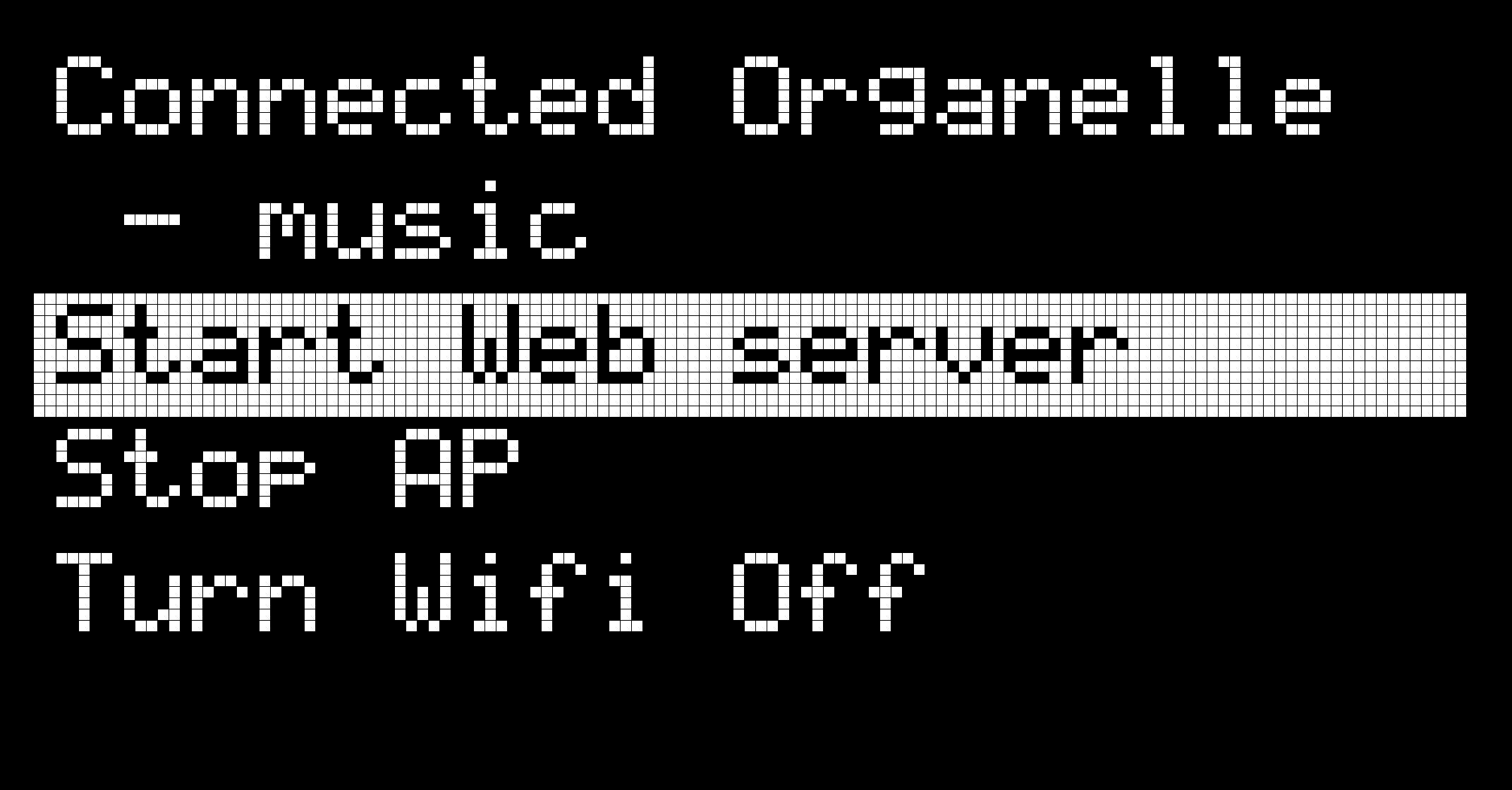Hello.
Im trying to install some patches on my organelle for the first time. I tried using a usb stick, and it worked. But I didn’t realize the usb doesn’t actually install the patches, you have to keep it plugged in to use them. (it would be awesome if you could just plug in the organelle to your computer and install patches that way. if this is possible plz let me know.)
So i try doing the wifi setup. I get stuck at the Web interface part. I can’t get that part open/connect to the organelle. It says its connected in AP mode. I can see the Organelle on my wifi list, and can connect to it after putting the password in. The instructions said to try using my organelles ip address, did that, still didn’t work. Just can’t seem to get to the web interface part. Im on Windows 10 (if that matters idk)